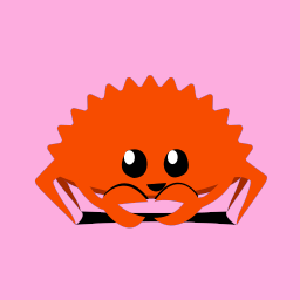Real-time applications are crucial in today's digital world, providing instantaneous updates and interaction for activities such as messaging, gaming, or stock trading platforms. By leveraging Rust along with the tokio asynchronous runtime and WebSockets, developers can build high-performance real-time services with ease. This article will guide you through setting up a basic WebSocket server using Rust and tokio.
Understanding the Benefits
Rust stands out for its performance and memory safety features without a garbage collector, making it an excellent choice for high-performance applications. When coupled with the tokio asynchronous runtime, Rust can handle numerous concurrent tasks effectively. WebSockets facilitate bi-directional communication between the client and server, offering a suitable solution for real-time applications.
Setting Up the Environment
Before we begin, you'll need to have Rust installed on your machine. If you haven't already, you can do so from rust-lang.org. To create a new project, open your terminal and run:
cargo new realtime-service --binThis command generates a new Rust binary project named realtime-service.
Adding Dependencies
Next, we'll add the necessary dependencies: tokio for asynchronous task execution, and tungstenite for WebSocket support. Open the Cargo.toml file in your project and include the following:
[dependencies]
tokio = { version = "1", features = ["full"] }
tokio-tungstenite = "0.15"
Creating a Basic WebSocket Server
We're now ready to implement a simple WebSocket server. Open main.rs and write the following:
use tokio::net::TcpListener;
use tokio_tungstenite::tungstenite::protocol::Message;
use tokio_tungstenite::accept_async;
#[tokio::main]
async fn main() {
let addr = "127.0.0.1:8080";
let listener = TcpListener::bind(addr).await.expect("Failed to bind");
println!("Listening on: {}", addr);
while let Ok((stream, _)) = listener.accept().await {
tokio::spawn(async move {
let ws_stream = accept_async(stream)
.await
.expect("Error during the WebSocket handshake.");
let (mut write, mut read) = ws_stream.split();
while let Some(Ok(msg)) = read.next().await {
if msg.is_text() || msg.is_binary() {
if let Err(e) = write.send(msg).await {
eprintln!("Send error: {}", e);
return;
}
}
}
});
}
}
The above server listens on 127.0.0.1:8080 and echoes back any received WebSocket messages.
Handling WebSocket Messages
Our current server handles incoming text and binary messages by simply echoing them. Let’s make it more interactive by adding a mechanism to process these messages. Consider a simple implementation where the server returns a timestamp with each message received.
use tokio::stream::StreamExt;
use std::time::{SystemTime, UNIX_EPOCH};
// Inside the tokio::spawn block
while let Some(Ok(msg)) = read.next().await {
if msg.is_text() || msg.is_binary() {
let response = format!(
"{} - Received at Unix timestamp: {}",
msg.into_text().unwrap_or_default(),
SystemTime::now().duration_since(UNIX_EPOCH).unwrap().as_secs()
);
if let Err(e) = write.send(Message::text(response)).await {
eprintln!("Send error: {}", e);
return;
}
}
}
In this improvement, the server takes incoming messages and appends the current Unix timestamp before sending the response back to the client.
Dealing with Larger Applications
As your application grows, consider breaking out WebSocket handling into separate modules. This aids maintainability and reusability. You can achieve this by creating a new module, say websocket_handler.rs, and moving relevant code there while maintaining an organized project structure.
Conclusion
Combining Rust with tokio and WebSockets offers a powerful way to develop real-time services due to its efficiency and safe concurrency. Throughout this article, you've built a simple WebSocket server capable of handling basic tasks. This example serves as a foundation for more complex real-time applications. As always, remember to keep an eye on security, scalability, and maintainability as you develop your application further.