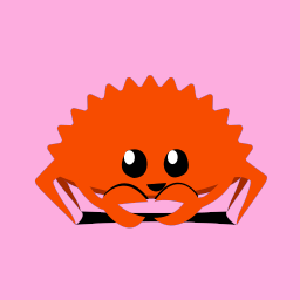In the world of systems programming languages, Rust stands out for its emphasis on safety, speed, and concurrency. A common task when dealing with data collections is the need to combine multiple maps, such as HashMaps, into a single map by merging their keys and values. In this article, we will explore how to perform this task in Rust, using efficient and idiomatic techniques.
Understanding HashMap in Rust
In Rust, the HashMap is part of the standard library under the collections module. It stores data in a key-value pair resembling a dictionary in Python, or an object in JavaScript. Here’s a simple example of creating and populating a HashMap:
use std::collections::HashMap;
fn main() {
let mut map = HashMap::new();
map.insert("apple", 3);
map.insert("banana", 2);
println!("{:?}", map);
}
The above example shows a map with fruit names as keys and their quantities as values. Now, let’s dive into merging multiple HashMaps.
Merging Multiple HashMaps
To merge two or more HashMaps, you can iterate over the key-value pairs of one map and insert them into another. If a key already exists in the destination map, you might want to combine the values (for example, by summing them if they are numeric). Here is a step-by-step approach:
1. Merging with Overwriting Values
This is the simplest method to merge two HashMaps, where values in the second map overwrite those in the first:
use std::collections::HashMap;
fn merge_with_overwrite(map1: &HashMap, map2: &HashMap) -> HashMap {
let mut merged = map1.clone();
for (key, value) in map2.iter() {
merged.insert(key.clone(), value.clone());
}
merged
}
In this function, merge_with_overwrite, we first clone map1 to create a starting point and then iterate through map2 to overwrite or add entries to the cloned map.
2. Merging with Combining Values
Oftentimes, you want to retain information from both maps, combining values rather than simply overwriting them. For instance, when combining inventory counts, you’d add the values:
use std::collections::HashMap;
fn merge_with_sum(map1: &HashMap<&str, i32>, map2: &HashMap<&str, i32>) -> HashMap<&str, i32> {
let mut merged = map1.clone();
for (&key, &val) in map2 {
merged.entry(key).and_modify(|e| *e += val).or_insert(val);
}
merged
}
fn main() {
let mut map1 = HashMap::new();
map1.insert("apple", 3);
map1.insert("banana", 2);
let mut map2 = HashMap::new();
map2.insert("banana", 3);
map2.insert("pear", 2);
let result = merge_with_sum(&map1, &map2);
println!("{:?}", result);
}
In this code, the function merge_with_sum provides functionality to sum the values of common keys while merging. The entry API is utilised to handle updates and insertions efficiently.
Handling Complex Data Types
Sometimes, it is necessary to merge maps with more complex data structures, like vectors or custom types. Assuming a vector value type, merging vectors for the same key can be achieved using Rust’s powerful iterator methods:
use std::collections::HashMap;
fn merge_vectors(map1: &HashMap<&str, Vec>, map2: &HashMap<&str, Vec>) -> HashMap<&str, Vec> {
let mut merged = map1.clone();
for (key, vector) in map2 {
merged.entry(*key).and_modify(|v| v.extend(vector.iter().cloned()))
.or_insert_with(|| vector.clone());
}
merged
}
fn main() {
let mut map1 = HashMap::new();
map1.insert("apple", vec![1, 2, 3]);
let mut map2 = HashMap::new();
map2.insert("apple", vec![4, 5]);
let result = merge_vectors(&map1, &map2);
println!("{:?}", result);
}
This approach creates a new merged collection by extending vectors rather than replacing them, preserving all data for shared keys.
Conclusion
In conclusion, Rust provides robust, flexible means to efficiently merge HashMaps, allowing you to choose between overwriting values, combining them, or implementing a custom merge strategy. Mastering these methods will help you to handle complex data manipulation tasks effectively in Rust programming.