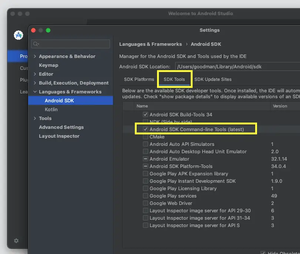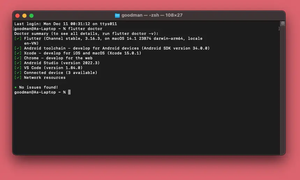The dynamic nature of Dart, the language used to build Flutter applications, brings both flexibility and certain challenges. One such challenge is encountering a NoSuchMethodError. This error often perplexes developers, particularly those new to the Flutter ecosystem. This article aims to shed light on what NoSuchMethodError is, why it occurs, and how to effectively handle it in Flutter.
What is NoSuchMethodError?
When developing in Flutter, you may come across a NoSuchMethodError. As the name suggests, this error is thrown when a non-existent method or property is accessed. It is a common mistake that can occur for several reasons – from a simple typo to more complex issues like uninitialized objects or incorrect type inference.
Why Does NoSuchMethodError Occur?
Understanding the root cause of NoSuchMethodError is the first step towards resolving it. Here are some of the common reasons:
- Typographical errors: Even a single character can make a difference. Misspellings in method or property names can lead to this error.
- Incorrect object type: If the object you’re calling the method or property on is of a different type than expected, you may encounter
NoSuchMethodError. - Uninitialized objects: Calling a method or property on a null object will also trigger this error.
- Missing or incorrect imports: If the required libraries or packages containing the method or property are not imported correctly,
NoSuchMethodErrorcan occur.
Fixing NoSuchMethodError in Flutter
Now that we are familiar with the common causes, let’s explore some solutions to handle NoSuchMethodError in Flutter.
Check for Typos
The first thing you should do when you encounter a NoSuchMethodError is to double-check your method or property names. Ensure that they match the definition in the object type exactly. Be mindful of case sensitivity and spelling.
// Incorrect
myObject.mEthod();
// Correct
myObject.method();Verify Object Type
Make sure that the object you’re calling the method or property on is of the correct type. You can use Dart’s runtimeType property to check the runtime type of an object.print(myObject.runtimeType); // Outputs the runtime type of ‘myObject’
Initialize Objects
Another common mistake is trying to call a method or property on a null object. Always ensure that your objects are properly initialized before using them.
// Incorrect
MyClass myObject;
print(myObject.method());
// Correct
MyClass myObject = MyClass();
print(myObject.method());Import Required Libraries
If the method or property belongs to a library that hasn’t been imported, you will encounter NoSuchMethodError. Always check that all necessary libraries and packages are imported in your code.
// Incorrect
final _client = Client();
// Correct
import 'package:http/http.dart' as http;
final _client = http.Client();Practical Example: Fixing NoSuchMethodError
Now, let’s examine a real-world example of NoSuchMethodError and how to resolve it.
class MyClass {
final _client = http.Client();
Future<int> fetchData() {
return _client.get('https://example.com/data').then((response) => 42);
}
}In the above code, a NoSuchMethodError will be thrown because the get method doesn’t exist in the type of the _client object. To fix the error, we need to import the http library and call the correct method, get, on the _client object.
import 'package:http/http.dart' as http;
class MyClass {
final _client = http.Client();
Future<int> fetchData() {
return _client.get('https://api.slingacademy.com/v1/sample-data/users').then((response) => 42);
}
}By addressing the root causes, you can effectively handle NoSuchMethodError in your Flutter applications. Keep these tips in mind, and you’ll find fixing these errors to be a less daunting task.
Happy Fluttering & have a beautiful day!
![[Solved] Flutter SocketException: Connection failed (Operation not permitted)](https://www.slingacademy.com/media/thumbnails/2024-11/Screenshot-2023-12-13-at-11.16.58-1.png)