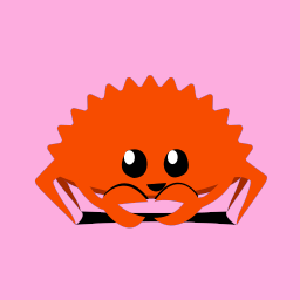When working with the Rust programming language, you might encounter various types of compilation errors which help ensure code safety and correctness. One such error is E0437, which usually occurs when there's an unexpected # symbol in a macro invocation or an attribute. Understanding why this error occurs and how to fix it is crucial for smooth development experiences in Rust.
Understanding E0437
The error code E0437 is accompanied by a message indicating that there's an unexpected # in your Rust code related to macros or attributes. Macros in Rust are powerful metaprogramming tools that can manipulate code like functions. Attributes in Rust, starting with #, provide metadata or code configuration, such as making modules public or specifying compiler instructions.
Common Causes
The E0437 error occurs in situations such as:
- An incorrectly formatted attribute, such as missing brackets.
- Using
#in places where it's not valid, typically due to syntax errors or typos. - Improper use of macro rules.
Fixing E0437
To address this error, you should inspect related lines of code surrounding the error message. The real challenge is normally due to syntax mistakes. Here we will look at some common fixes for the E0437 error:
Fixing Attribute Issues
Let's start by examining a situation with an incorrectly applied attribute:
// Incorrect
#[cfg(test)]
mod test_suite#;
In the snippet above, the error occurs due to the improper usage of the # symbol right after the mod statement. Here's how you can correct the issue:
// Correct
#[cfg(test)]
mod test_suite {
// test module contents
}
Fixing Macro Invocation Issues
Macros can also be involved in similar unexpected # errors:
// Incorrect macro usage
macro_rules! create_functions {
(#func_name) => {
fn func_name() {
println!("Function executed");
}
};
}
Here, the use of # is incorrect. Make sure the syntax for defining or calling macros conforms:
// Corrected macro
macro_rules! create_functions {
($func_name:ident) => {
fn $func_name() {
println!("Function executed");
}
};
}
The error is avoided by using the correct macro variable pattern matching syntax, using $ instead of # which isn't meaningful in this context.
Error in Conditional Compilation
Another scenario might arise from the improper handling of conditional compilation attributes. Consider the following code where you might mistakenly add a # within a macro:
// Incorrect conditional macro
#[cfg(feature = "fancy_feature")]
fn use_feature() {
println!("Using fancy feature from #use_feature");
}
In this case, there isn't actually an issue with the #, but the identifier with the tag can cause semantic problems if intended:
// Corrected use
#[cfg(feature = "fancy_feature")]
fn use_feature() {
println!("Using fancy feature from use_feature");
}
Whenever you're dealing with macros or attributes, ensure you use the correct format for each. Attributes should typically surround mod or use proper function and configuration constructs. By careful attentiveness to Rust's syntax rules, these common mistakes that cause E0437 can be identified and sidestepped.
Conclusion
Dealing with compile-time errors like E0437 in Rust can be frustrating, but it’s solvable with a good understanding of macro invocation and attribute placement. With focused inspection on correct usage patterns, correcting errors and compiling successful Rust programs becomes second nature.