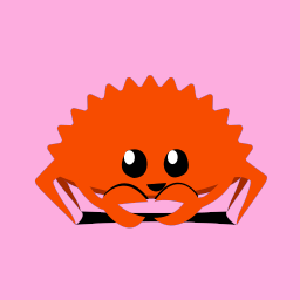Setting up and updating Rust on Ubuntu is a straightforward process thanks to the Rust programming language's robust tooling. In this tutorial, we'll delve into the step-by-step installation process, and learn how you can keep your Rust installation up to date with the latest releases.
Installing Rust with Rustup
The recommended way to install Rust is via rustup, a toolchain installer specifically for the Rust programming language. It manages downloads, updates, and the installation of Rust compiler versions conveniently.
First, let's install the necessary dependencies to make Rustup work seamlessly:
sudo apt update
sudo apt install build-essential curlNow we're ready to install Rust using rustup:
curl --proto '=https' --tlsv1.2 -sSf https://sh.rustup.rs | shYou will be guided through a few prompts asking for your confirmation to proceed with the installation.
After the installation, ensure Rust is set up by running:
source $HOME/.cargo/envTo verify that Rust is correctly installed, execute:
rustc --versionThis command will display the installed version of Rust.
Updating Rust
As Rust is updated frequently with new features and optimizations, it's important to keep your installation up-to-date. Rustup simplifies this process.
To update your Rust installation, use the following command:
rustup updateThis command will automatically fetch the latest versions of the necessary components and update your local Rust installation.
After the update, it's good practice to verify the update by checking the Rust version again:
rustc --versionInstalling Specific Toolchains and Components
Rustup allows the installation of multiple toolchains (such as stable, beta, and nightly versions), which is ideal for testing features or deploying applications with different version requirements.
To install an alternate toolchain, similar to how we update Rust:
rustup toolchain install nightlyTo switch to the newly installed toolchain:
rustup default nightlyTo list installed toolchains and confirm the default version:
rustup toolchain listCleaning Up Disk Space
Rustup can sometimes occupy a lot of disk space due to the installation of various versions and build artifacts. You can minimize disk usage using the cleanup command:
rustup component remove rust-src rust-docsThis command ensures unnecessary files are removed, conserving disk space.
Troubleshooting
If you encounter problems, starting from a clean Rust environment can often resolve unexplained issues. To remove Rust completely:
rustup self uninstallThis command will remove all Rust toolchains, installed components, and the rustup tool itself.
Once removed, you can reinstall Rust using the steps outlined in the installation section.
This comprehensive guide lays the groundwork for a smooth Rust installation and update process on Ubuntu, empowering you to harness the full capabilities of this powerful programming language.