In Next.js, <Link> is one of the most-used components. To style it, you can use the className or the style props (in the old days, we had to add a <a> tag inside a <Link>, but now there is no need to do so).
Example:
JSX code:
<Link href="/about" className='my-link'>
About Us
</Link>CSS:
.my-link {
color: orange;
text-decoration: underline;
}Another example with inline styles:
// pages/index.js
import Link from 'next/link';
export default function Home() {
return (
<div>
<div style={{ padding: 30 }}>
<p>
<Link
href='/about'
style={{
textDecoration: 'none',
color: 'red',
fontSize: 30,
fontStyle: 'italic',
}}
>
Sling Academy
</Link>
</p>
<p>
<Link
href='/contact'
style={{
textDecoration: 'underline',
color: 'blue',
fontSize: 30,
}}
>
Contact Us
</Link>
</p>
</div>
</div>
);
}Screenshot:
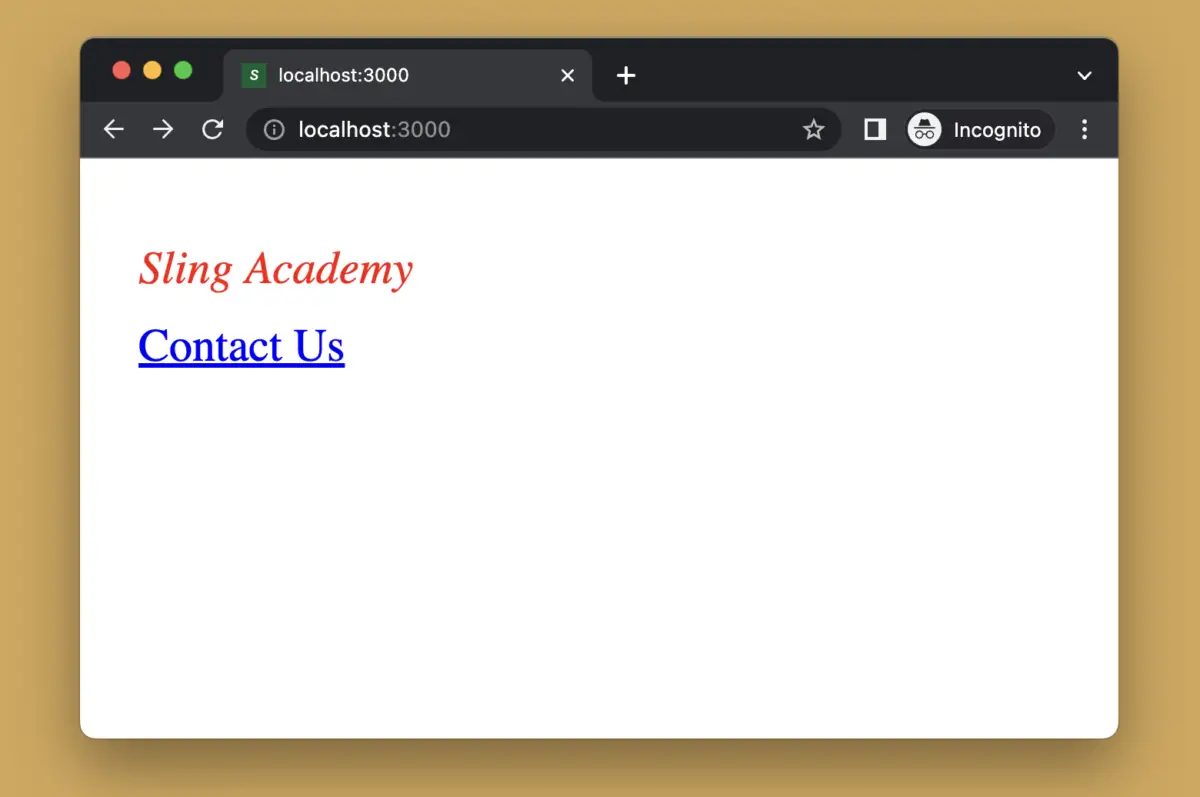
Hope this helps! If you find something wrong, please comment.











