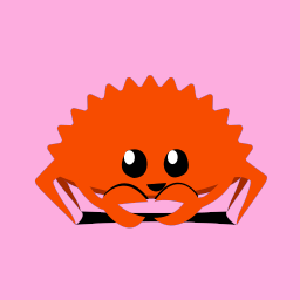Rust has become one of the most popular languages for system programming due to its focus on safety and performance. Among its most compelling features is the ability to handle I/O operations and networking tasks asynchronously, leveraging async concurrency. This capability enables developers to create highly efficient applications that can handle numerous parallel tasks without blocking the main execution thread.
This guide will explore how to integrate inputs and outputs (I/O) with networking operations using Rust's async construct. We will walk through building a simple networking program utilizing Rust's powerful async capabilities.
Why Asynchronous I/O?
Asynchronous I/O in programming enables applications to initiate an operation that proceeds independently without the main thread being blocked waiting for completion. This is especially useful in network operations where the process must often wait for data over the network indefinitely. With async, the main thread remains free for other work while waiting for the I/O operation to complete.
Getting Started with Rust Async
To work with async I/O in Rust, we initially need to bring in external crates, notably tokio or async-std. These crates provide essential tools and runtime environment support:
[dependencies]
tokio = { version = "1", features = ["full"] }
Incorporate the above dependency into your Cargo.toml file to use Tokio, a runtime for writing reliable asynchronous applications.
Setting Up a Basic Async Program
Firstly, let’s set up a simple async function using Tokio's runtime. We will create an async main function to allow usage of async/await syntax natively.
use tokio::net::{TcpListener, TcpStream};
use std::error::Error;
#[tokio::main]
async fn main() -> Result<(), Box<dyn Error>> {
let listener = TcpListener::bind("127.0.0.1:8080").await?;
println!("Listening on port 8080");
loop {
let (socket, _) = listener.accept().await?;
tokio::spawn(async move {
process(socket).await;
});
}
}
async fn process(mut socket: TcpStream) {
// handle each connection in this block
}
This code sets up a TCP listener on port 8080. When a new connection arrives, process function takes over the I/O task for that socket in the context of an asynchronous task spawned by tokio::spawn.
Interacting with I/O Operations
Within the process function, we can handle I/O operations to read and write asynchronously. Here’s a simple example where we read from and respond to a TCP stream:
use tokio::io::{self, AsyncReadExt, AsyncWriteExt};
async fn process(mut socket: TcpStream) {
let mut buffer = [0; 1024];
match socket.read(&mut buffer).await {
Ok(0) => return, // connection was closed
Ok(n) => {
if let Err(e) = socket.write_all(&buffer[..n]).await {
println!("failed to write to socket; err = {0}", e);
}
}
Err(e) => {
println!("failed to read from socket; err = {0}", e);
}
}
}
The snippet demonstrates reading data asynchronously from the connected socket into a buffer. If data is successfully read, it writes the same data back to the client, akin to an echo server.
Utilizing Async Networking Libraries
For advanced networking communication, libraries such as Hyper (HTTP), Warp (Web framework), or Reqwest (HTTP Client) can be utilized, harnessing Rust's async functionality to handle complex protocols.
use hyper::{Body, Request, Response, Server};
use hyper::service::{make_service_fn, service_fn};
use std::convert::Infallible;
async fn handle_request(_: Request) -> Result, Infallible> {
Ok(Response::new(Body::from("Hello, World!")))
}
#[tokio::main]
async fn main() {
let make_svc = make_service_fn(|_conn| {
async { Ok::<_, Infallible>(service_fn(handle_request)) }
});
let addr = ([127, 0, 0, 1], 3030).into();
let server = Server::bind(&addr).serve(make_svc);
if let Err(e) = server.await {
eprintln!("server error: {0}", e);
}
}
This simple HTTP server listens on port 3030, responding with "Hello, World!" to any incoming request. By leveraging Hyper, our onprint server leverages async/await, providing high performance.
Conclusion
Incorporating asynchronous concurrency in Rust for I/O and networking allows developers to handle multiple operations efficiently, making it ideal for building responsive and high-performing network applications. While it requires understanding some new concepts and syntax, Rust offers comprehensive documentation and tools for mastering asynchronous programming.