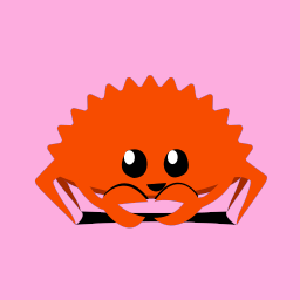Asynchronous programming in Rust offers a powerful paradigm for handling tasks that involve waiting, such as I/O operations or network requests. When writing Rust applications, you might want to define asynchronous functions within traits to ensure that your implementations are flexible and reusable. However, Rust does not natively support async functions in traits. Fortunately, the async-trait crate comes to the rescue, allowing you to use async functions within trait definitions. This article will guide you through leveraging the async-trait crate to define and implement async functions in traits effectively.
What is the async-trait crate?
The async-trait crate is a small library that allows you to work around Rust's limitations by using procedural macros to transform async functions in traits. It simplifies the process, enabling you to write cleaner, more understandable async code within your traits.
Getting Started with async-trait
To use async-trait in your Rust project, you need to add it as a dependency in your Cargo.toml:
[dependencies]
async-trait = "0.1"
With the dependency added, you can start writing async functions in traits!
Defining Async Functions in Traits
Here's how you can define an async function in a trait using the async-trait crate. First, let’s consider a basic example of a trait defining an async operation:
use async_trait::async_trait;
#[async_trait]
trait DataFetcher {
async fn fetch_data(&self, url: &str) -> Result;
}
Note the use of the #[async_trait] attribute, which tells Rust that the trait has async functions. With this setup, any implementation of DataFetcher must provide an async version of the fetch_data function.
Implementing Async Trait Methods
Next, let's implement this trait for a struct:
use reqwest;
use async_trait::async_trait;
struct WebClient;
#[async_trait]
impl DataFetcher for WebClient {
async fn fetch_data(&self, url: &str) -> Result {
let response = reqwest::get(url).await?;
let body = response.text().await?;
Ok(body)
}
}
In this code snippet, the WebClient struct implements the fetch_data method, conforming to the requirements of the DataFetcher trait.
Using Your Async Trait
Now that we have defined and implemented an async trait, let's see it in action:
#[tokio::main]
async fn main() {
let client = WebClient;
match client.fetch_data("https://example.com").await {
Ok(data) => println!("Data fetched: {}", data),
Err(e) => eprintln!("Error fetching data: {}", e),
}
}
This example creates an instance of WebClient and calls the async fetch_data method providing a URL. The fetched data or any errors encountered are then printed to the console.
Benefits of Using async-trait
By leveraging async-trait, you gain several advantages:
- Simplifies Code: Makes implementing async operations in traits straightforward without needing complex workarounds.
- Cohesion: Keeps related operations encapsulated within each trait enhancing modularity.
- Flexibility: Allows seamless swapping of different implementations for a trait, enhancing the adaptability of your code.
Conclusion
The async-trait crate fills an essential gap in Rust by enabling async functions within trait interfaces. While Rust continues to evolve, tools like async-trait make it possible to leverage async capabilities to their fullest within a trait-based context. Whether you're working on web servers, network applications, or extensive data processing tasks, async-trait can simplify your Rust code, making it more manageable and efficient.