Introduction
NumPy, a cornerstone library for numerical computing in Python, offers extensive functionality for random sampling, including the ability to generate samples from a multivariate normal distribution. Understanding this feature is essential for simulations, statistical modeling, and machine learning tasks where normality assumes a pivotal role.
Welcome to an exciting exploration of generating random samples from a multivariate normal distribution using NumPy. This journey not only enhances your data science toolkit but also dives into practical examples ranging from simple to complex applications.
What is a Multivariate Normal Distribution?
Before diving into code examples, let’s briefly understand the concept. A multivariate normal distribution is an extension of the univariate normal distribution to multiple dimensions, where each dimension represents a variable. It is characterized by mean vector and covariance matrix, dictating the distribution’s center and the correlation between variables, respectively.
Example 1: Basic Example
Let’s start with a basic example of generating random samples:
import numpy as np
# Parameters: mean vector and covariance matrix
mean = [0, 0]
cov = [[1, 0], [0, 1]] # diagonal covariance, for independent variables
# Generate samples
samples = np.random.multivariate_normal(mean, cov, 5000)
print(samples)This code generates 5000 samples from a two-dimensional normal distribution with mean [0,0] and an identity covariance matrix, implying independence and equal variance.
A possible output:
[[ 1.66083004 0.76686959]
[-1.08087341 0.39214399]
[-0.03251931 1.17903401]
...
[ 0.39979638 -0.30943035]
[-1.1714748 0.26815543]
[-0.43391382 0.97492261]]Example 2: Correlated Variables
Expanding on the first example, let’s see how to model correlated variables:
import numpy as np
# Parameters adjusted for correlation
mean = [0, 0]
cov = [[1, 0.5], [0.5, 1]] # now there's correlation
# Generate samples
samples = np.random.multivariate_normal(mean, cov, 5000)
print("Samples with correlated variables:")
print(samples)This snippet generates samples where the two variables have a positive correlation, as indicated by off-diagonal elements of the covariance matrix.
Possible output:
Samples with correlated variables:
[[-0.85891156 0.92035279]
[-0.80370562 0.12568221]
[ 0.75384196 -0.74140922]
...
[-0.61681461 -0.91852092]
[ 0.12062102 -0.34523382]
[-0.90990227 0.27054913]]Example 3: Higher Dimensions and Visualizing
Moving forward to more complex scenarios involves dealing with higher dimensions. Additionally, we’ll explore visualizing these samples:
import numpy as np
import matplotlib.pyplot as plt
# Define a higher-dimension mean and covariance
mean = [0, 0, 0]
cov = [[1, 0.5, 0.2], [0.5, 1, 0.3], [0.2, 0.3, 1]] # higher-dimensional correlation
# Generate samples
samples = np.random.multivariate_normal(mean, cov, 5000)
# Visualization
fig = plt.figure(figsize=(10,7))
ax = fig.add_subplot(111, projection='3d')
ax.scatter(samples[:,0], samples[:,1], samples[:,2], c='blue', marker='o')
ax.set_title('3D Visualization of Multivariate Normal Samples')
plt.show()Output (vary):
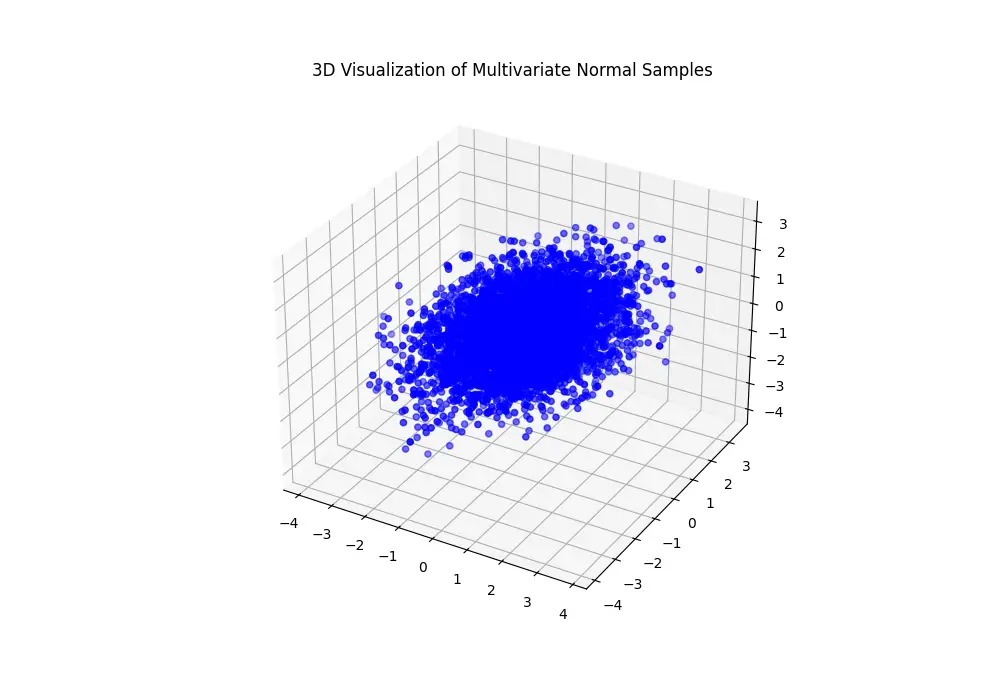
This example generates and visualizes samples from a three-dimensional multivariate normal distribution, showcasing how to handle more complex scenarios and the importance of visualization in understanding data distributions.
Conclusion
Sampling from a multivariate normal distribution in NumPy is a straightforward yet powerful tool for simulations, statistical analysis, and advanced modeling. Through the examples demonstrated, you should now have a good understanding of basic operations, dealing with correlations, and extending to higher dimensions. Embrace these techniques to enhance your data science and machine learning projects.











