This concise article is about passing and retrieving data with Link components in Next.js. We’ll discuss the technique (just a few words) and then examine a complete example of applying that technique in practice.
Table of Contents
Overview
You can pass a data object via a Link component like so:
<Link
href={{
pathname: "/some-page",
query: data, // the data
}}
>
Some Text
</Link>To retrieve the passed data, we can use the useRouter hook like this:
const router = useRouter();
const data = router.query;
console.log(data);For more clarity, see the example below.
The Example
App Preview
The sample Next.js app we are going to build has two routes:
- /: Home
- /some-page: SomePage
On the home page, there are a Link and a text input. The Link is used to navigate to SomePage. The user can enter a name (or whatever they want) into the text field. The entered text will be passed to SomePage through the Link.
A short demo is worth more than a thousand words:
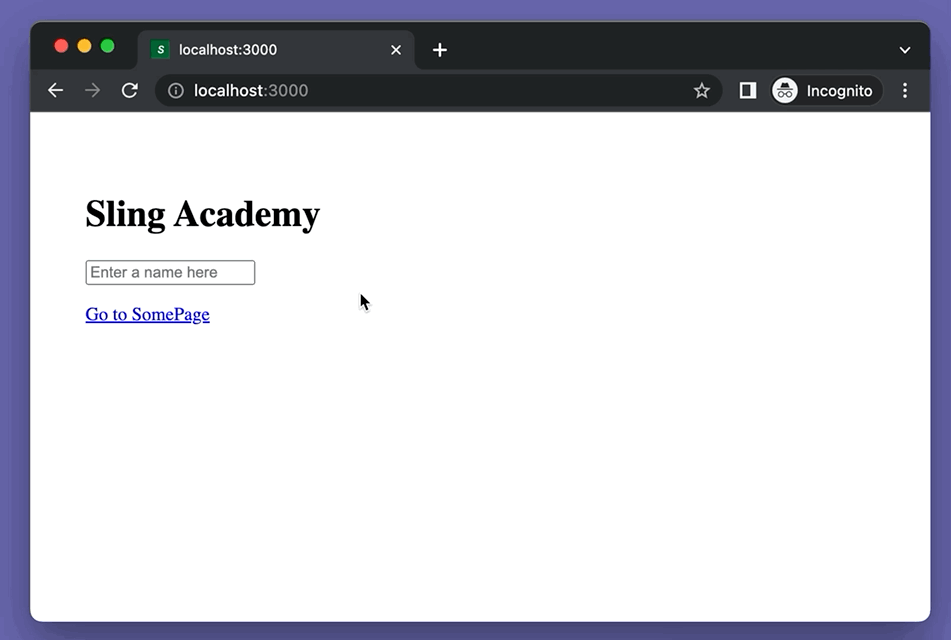
The Code
1. Create a brand new Next.js project:
npx create-next-app example2. Remove all of the default code in pages/index.js and add the following:
// index.js
import Link from 'next/link';
import { useState } from 'react';
export default function Home() {
// this data will be passed to /some-page via the Link component
const [data, setData] = useState({ name: '' });
return (
<div style={{ padding: 40 }}>
<h1>Sling Academy</h1>
<div>
{/* This text field is used to create dynamic data */}
<input
type='text'
placeholder='Enter a name here'
value={data.name}
onChange={(event) =>
setData({
name: event.target.value,
})
}
/>
</div>
<p>
{/* Here is the Link */}
<Link
href={{
pathname: '/some-page',
query: data, // the data
}}
style={{ color: 'blue', textDecoration: 'underline' }}
>
Go to SomePage
</Link>
</p>
</div>
);
}3. In your /pages directory, create a new file named some-page.js and add the code below:
// some-page.js
import { useRouter } from "next/router";
export default function SomePage() {
const router = useRouter();
const query = router.query;
const name = query.name;
return (
<div style={{ padding: 40 }}>
<h1>SomePage</h1>
<h2>
Name: <span style={{ color: "red" }}>{name}</span>
</h2>
</div>
);
}4. Run the app and go to http://localhost:3000 to check the result:
npm run devThat’s it. Happy coding!











