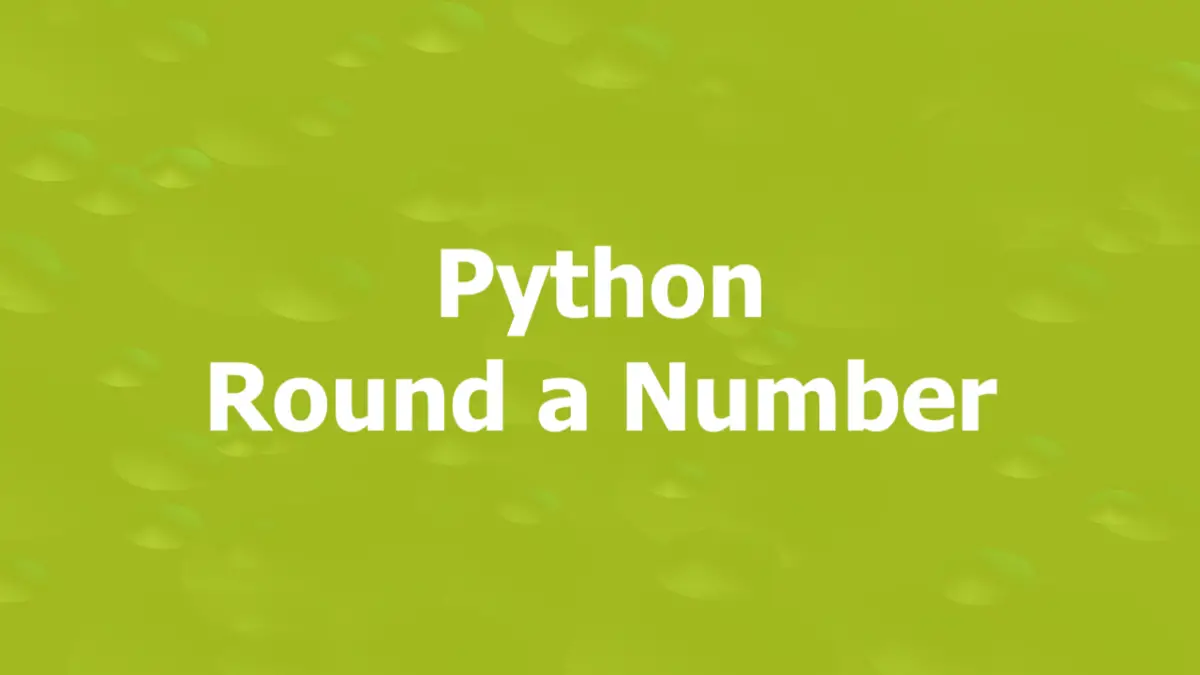
Using the round() function
round() is a built-in function of Python that provides a simple and straightforward way to round a number to a given precision in decimal digits.
Example:
number = 1.23456
# Round to 3 decimal places
rounded_number = round(number, 3)
print(rounded_number)
# Round to 2 decimal places
rounded_number = round(number, 2)
print(rounded_number)Output:
1.235
1.23Using the math.floor() and math.ceil() functions
Example:
import math
number = 1.55677777789
# Round up to the nearest integer
rounded_up = math.ceil(number)
print(rounded_up)
# Round down to the nearest integer
rounded_down = math.floor(number)
print(rounded_down)Output:
2
1Using the format() function
You can round a floating point number by using the format() function like so:
number = 3.14159
# Format to 4 decimal places
# The result is a string
rounded_number_1 = format(number, ".4f")
# Convert to float
rounded_number_1 = float(rounded_number_1)
print(rounded_number_1)
# Format to 2 decimal places
# The result is a string
rounded_number_2 = format(number, ".2f")
# Convert to float
rounded_number_2 = float(rounded_number_2)
print(rounded_number_2)Output:
3.1416
3.14Using the decimal module
The quantize() method returns a value equal to the first operand after rounding and having the exponent of the second operand. You can make use of it for the purpose.
Code example:
from decimal import Decimal
number = 3.45678933333333
decimal_number = Decimal(number)
rounded_number = decimal_number.quantize(Decimal("0.00"))
print(rounded_number) Output:
3.46The type of the output is decimal. You can convert it to a float by using the float() function:
rounded_number_float = float(rounded_number)That’s it. If you have any questions, feel free to leave a comment.











