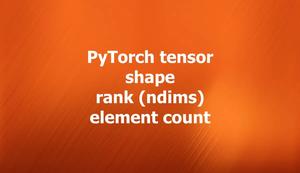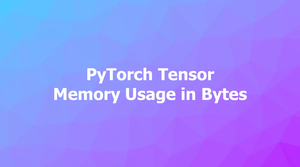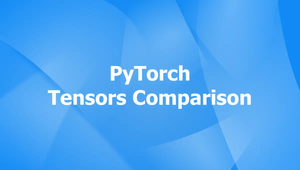When working with PyTorch, there might be cases where you want to create a tensor from a Python list. For example, you want to create a custom tensor with some specific values that are not easily generated by the built-in tensor creation functions, like a tensor with some pattern or sequence that is not available in torch.arange() or torch.linspace().
This practical, code-first article shows you how to convert a Python list into a PyTorch tensor. Without any further ado, let’s get our hands dirty.
Turning Python lists into PyTorch tensors
We can get the job done easily by using the torch.tensor() function.
Example:
import torch
my_list = [1, 2, 3, 4, 5]
my_tensor = torch.tensor(my_list)
print(my_tensor)
# Output: tensor([1, 2, 3, 4, 5])The code above creates a one-dimensional tensor with five elements. You can see the shape of my_tensor by using the shape attribute like so:
print(my_tensor.shape)
# Output: torch.Size([5])In case you have a nested list, such as a list of lists, you can create a multi-dimensional tensor by using the same function.
Example:
import torch
my_list = [[1, 2, 3], [4, 5, 6], [7, 8, 9]]
my_tensor = torch.tensor(my_list)
print(my_tensor)Output:
tensor([[1, 2, 3],
[4, 5, 6],
[7, 8, 9]])In the example above, we create a two-dimensional tensor with three rows and three columns. You can verify that as follows:
print("Dimension of my_tensor:", my_tensor.dim())
print("Shape of my_tensor:", my_tensor.shape)Specifying data type
You can also specify the data type of the output tensor by using the dtype argument in the torch.tensor() function. In the following example, we will create a tensor of integers:
import torch
# a Python list of floats
my_list = [1., 2., 3., 4.]
# convert the list to a PyTorch tensor of integers
my_tensor = torch.tensor(my_list, dtype=torch.int32)
print(my_tensor.dtype)Output:
torch.int32