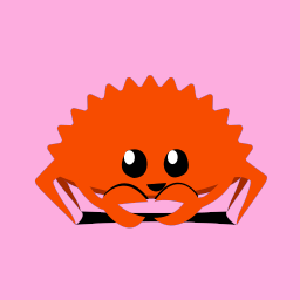Refactoring a synchronous Rust codebase to an asynchronous (async) model can be an enriching experience for developers, offering improved efficiency, scalable performance, and better handling of concurrency. This transformation leverages Rust's robust features to handle asynchronous operations with safety and minimal overhead.
Understanding Synchronous vs Asynchronous Programming
In a synchronous model, tasks are performed sequentially, meaning that each task must wait for the previous one to complete. This approach is straightforward and easier to reason about, but it can lead to threads sitting idle while waiting for I/O operations, leading to suboptimal performance.
Asynchronous programming allows tasks to progress without blocking others, making it excellent for I/O-bound and high-latency applications. By using async programming, programs can perform expensive operations like file reads or database requests without stalling the execution of other tasks.
Introducing Async in Rust
Rust provides powerful support for async programming. With async functions and .await syntax, Rust makes it possible to structure your code to run asynchronously while ensuring memory safety and thread safety without the common pitfalls of shared mutable state.
To convert a synchronous function to an async one, you generally follow these steps:
- Use the async keyword: Mark the function with the
asynckeyword to enable it to run asynchronously. - Handle the return type: Change the return type to a future. In Rust, async functions implicitly return a value wrapped within a
Future. - Awaits on async calls: Use the
.awaitkeyword on I/O or long-running operations, enabling the functions to yield until they're ready to check status again. - Adopt an executor: Use a runtime like Tokio or async-std to drive the async functions' execution.
Example: Converting a Synchronous Function to Async
Let’s consider an example of reading a file in synchronous Rust and convert it using async properly.
Synchronous Code
use std::fs;
fn read_file_sync(path: &str) -> std::io::Result {
fs::read_to_string(path)
}
fn main() {
match read_file_sync("./config.txt") {
Ok(content) => println!("File content: {}", content),
Err(e) => println!("Error: {}", e),
}
}
Asynchronous Code
First, include the tokio crate in your Cargo.toml:
[dependencies]
tokio = { version = "1.0", features = ["full"] }
Now, refactor the function to make it asynchronous:
use tokio::fs;
async fn read_file_async(path: &str) -> Result {
fs::read_to_string(path).await
}
#[tokio::main]
async fn main() {
match read_file_async("./config.txt").await {
Ok(content) => println!("File content: {}", content),
Err(e) => println!("Error: {}", e),
}
}
Notice how we marked read_file_async with async and used .await to manage the asynchronous read operation. The #[tokio::main] attribute runs our main function within the Tokio runtime, spawning the async functions required for our program.
Benefits of Refactoring to Async
Refactoring your synchronous Rust code to async can improve your application’s responsiveness and performance, particularly for I/O-heavy applications. As tasks wait on I/O operations, other computations can proceed, optimizing CPU usage. Furthermore, Rust’s async model supports zero-cost abstractions, providing efficiency by compiling asynchronous code into state machines that avoid the overhead of traditional thread-based models.
Async Rust opens the door to modern high-performance development, allowing for scaling without extensive resource consumption. This technique is particularly beneficial for building networked applications such as web servers or database drivers.
Conclusion
While converting code from synchronous to asynchronous is not always trivial and involves a learning curve, the utility and performance enhancements make it worthwhile. Rust’s emphasis on safety and its powerful async model, backed by a growing ecosystem of support libraries and tools, makes it an ideal choice for developers aiming to build scalable and efficient systems.