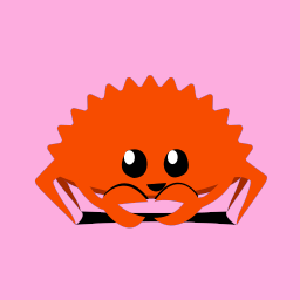Rust is a systems programming language designed for performance and safety, particularly safe concurrency. In the Rust ecosystem, testing is a crucial aspect of the development workflow. Rust's built-in test framework is integrated into the cargo tool and the cargo test command is a powerful way to execute these tests.
Introduction to Rust Testing
Testing in Rust can be managed directly using the Rust package manager, Cargo. It allows developers to ensure that their code behaves as expected and aids in automatically verifying code functionality.
Writing Your First Test
Let's start by writing a simple function in Rust and a test to validate its behavior. Here’s a small function that adds two numbers:
pub fn add(a: i32, b: i32) -> i32 {
a + b
}To test this function, you need to create a module in your Rust source file where your test functions will reside. This module will be marked with the #[cfg(test)] attribute which tells the compiler to include this test code only when you run cargo test.
#[cfg(test)]
mod tests {
use super::*;
#[test]
fn test_add() {
assert_eq!(add(2, 3), 5);
}
}Inside the test module:
- We import the parent module using
use super::*;. - The
# [test]attribute marks thetest_addfunction as a test. - The function checks whether
add(2, 3)equals5usingassert_eq!.
Running Tests with Cargo
To execute the tests, use:
$ cargo testThis command will build and run the tests. You will see output informing you of the pass/fail status of your tests:
running 1 test
test tests::test_add ... ok
test result: ok. 1 passed; 0 failed; 0 ignored; 0 measured; 0 filtered outUnderstanding Test Output
By default, cargo test runs in parallel, capturing and suppressing the test's standard output unless a test fails. If you want to see the standard output printed during passing tests, run:
$ cargo test -- --nocaptureAdditionally, you can filter which tests to run by providing a substring of the test's name:
$ cargo test test_addThis feature allows more targeted testing, running only those tests that match the given substring.
Test Organization and Structure
Tests in Rust can be organized in three forms:
- Unit Tests: Testing individual functions or modules. Placed in the same files as functions being tested within a
#[cfg(test)]module. - Integration Tests: Found in the
testsdirectory, treating each.rsfile as a crate. - Documentation Tests: Embed test code within the function's documentation comments and run them using
cargo test.
Ignoring Tests
If a test needs to be ignored (perhaps for reasons of long runtimes or incomplete status), you can do so with the #[ignore] attribute. To run ignored tests, use the following:
$ cargo test -- --ignoredConclusion
Rust's testing framework, powerfully integrated with Cargo, aids developers in maintaining high code quality. Through efficient test cases, captured outputs, and organized structures, cargo test becomes an indispensable tool in the Rust development toolbox.