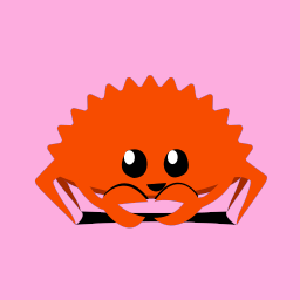Macros in Rust provide a way to write code that writes code, enabling developers to eliminate redundancy, increase code clarity, and reduce bugs in repetitive tasks. Rust's macro system is quite powerful but can be difficult to grasp for newcomers. In this cheat sheet, we will demystify macros in Rust with easy-to-follow explanations and examples.
What Are Rust Macros?
Macros in Rust are a way to define rules that are expanded at compile time. Unlike functions, macros work with tokens, allowing developers to perform meta-programming by generating code based on patterns. There are mainly two types of macros in Rust: declarative macros (macros by example) and procedural macros.
1. Declarative Macros (Macros by Example)
These are defined using the macro_rules! construct and allow defining macros that match against patterns. For instance, the classic 'println!' macro is a declarative macro.
macro_rules! say_hello {
() => {
println!("Hello!");
};
}Usage:
fn main() {
say_hello!();
}In this example, the macro 'say_hello' matches an empty token (a pair of parentheses) and expands to the code that prints "Hello!" on the screen.
2. Procedural Macros
Procedural macros operate at a more granular level, suitable for scenarios where more complex processing of Rust code is required, such as deriving traits or modifying the syntax tree itself. They come in three types: Custom Derive, Attribute-like, and Function-like macros.
Custom Derive
Custom Derive macros are used when you want to automatically implement a trait for a struct or enum.
// Define a procedural macro library
#[proc_macro_derive(HelloMacro)]
pub fn hello_macro_derive(input: TokenStream) -> TokenStream {
// parse input, generate tokens
}Attribute-like Macros
These macros look similar to annotations in other languages and are a powerful way to modify items like functions, structs, etc.
#[my_attribute_macro]
fn my_function() {
println!("I'm a function with an attribute macro!");
}Function-like Macros
Function-like macros resemble regular function calls and are similar to declarative macros but allow for more complex transformations.
my_macro!(arg1, arg2);Advantages of Using Macros in Rust
Macros increase code conciseness by abstracting repetitive patterns. They can enforce additional compile-time checks ensuring safety and correctness, and decrease the risk of copy-paste errors by managing code generation consistently.
Caveats and Best Practices
- Macros should be documented and used judently since extensive use can lead to harder-to-read code.
- The more cryptic or logic-heavy a macro is, the more it should be reviewed for potential compilation errors.
- Lean towards using clearer declarative macros before considering procedural macros.
Conclusion
Rust macros offer a true metaprogramming toolkit that can streamline many of the routine activities you're bound to encounter. With the power to generate complex code at compile time, knowing when and how to use them will reward you with cleaner, safer, and more effective Rust programs. Keep this cheat sheet handy and practice by writing simple macros, then gradually tackle more complex scenarios as you get comfortable with Rust's macro capabilities.