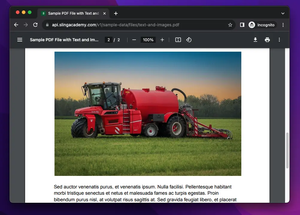This free mock REST API gives you more than one hundred sample photos for testing, learning, prototyping, and practice (no matter which programming languages or technologies you’re using).
Get a List of Photos
In order to obtain a list of photos, you can send a GET request to the following API endpoint:
https://api.slingacademy.com/v1/sample-data/photosThere are 2 optional parameters that can be used for pagination:
- offset: Determines whether to start returning data. The default value is 0
- limit: This limits the number of results (for better performance and speed). The default value is 10
For example, you can send a GET request to the following API endpoint to get 20 photos (starting from the 6th):
https://api.slingacademy.com/v1/sample-data/photos?offset=5&limit=20The response is in JSON format.
Data Structure
Each photo record comes with the fields below:
- id: The id of the photo
- url: The URL of the photo
- title: The title of the photo (just some meaningless text)
- description: The description of the photo (a long meaningless sentence)
- user: The id of the user who owns the photo
Get a Single Photo by ID
There’s one more thing I almost forgot to say. You can get a single photo by id with the API endpoint below:
https://api.slingacademy.com/v1/sample-data/photos/[photo id]For example:
// JavaScript
const fetchData = async (url) => {
const response = await fetch(url)
const data = await response.json()
console.log(data);
}
const URL = 'https://api.slingacademy.com/v1/sample-data/photos/1'
fetchData(URL)The output would be:
{
"success": true,
"message": "Photo fetched successfully",
"photo": {
"title": "Defense the travel audience hand",
"user": 28,
"id": 1,
"description": "Leader structure safe or black late wife newspaper her pick central forget single likely.",
"url": "https://api.slingacademy.com/public/sample-photos/1.jpeg"
}
}Here’s the photo with the id of 1:

Get the User Associated with a Photo
You can access information about the user by sending a GET request to the following API endpoint:
https://api.slingacademy.com/v1/sample-data/users/[user id]More details about sample users can be found here: Sample Users – Free Fake API for Practicing & Prototyping.
Hope that our free sample photos can somehow help you. f you see something that needs improvement, leave a comment. Goodbye!