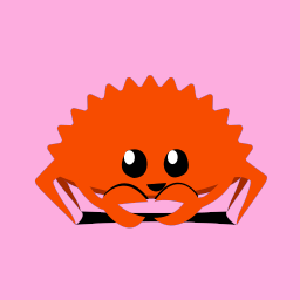When developing large-scale applications in Rust, one of the key considerations is organizing your tests efficiently. Proper test organization not only improves maintainability but also ensures that the code meets the desired quality standards robustly. Let's explore effective strategies for structuring a Rust project with a focus on efficient test organization.
Project Directory Structure
A well-organized project directory is crucial for managing a large-scale Rust application. Here's an example of how you might structure your Rust project:
my_rust_project/
├── src/
│ ├── lib.rs
│ ├── module1.rs
│ ├── module2.rs
│ ├── main.rs
├── tests/
│ ├── integration_test1.rs
│ ├── integration_test2.rs
├── benches/
│ ├── bench1.rs
├── Cargo.toml
In this setup:
- The
srcdirectory contains your application's source code. - The
testsdirectory is used for integration tests that test multiple modules or even the whole application. - The
benchesdirectory is for performance benchmarks.
Unit Tests in Rust
Unit tests are declared within the same file as the code they are testing. They help ensure that individual units of code, like functions or methods, work as expected. Here's an example:
#[cfg(test)]
mod tests {
use super::*;
#[test]
fn test_example() {
assert_eq!(2 + 2, 4);
}
}
The above code shows a simple unit test within a module. We use #[cfg(test)] to compile these tests only when running cargo test.
Writing Integration Tests
For integration tests, place your test files in the tests directory. Each file in this directory is compiled as a separate crate, allowing you to exercise your project's public API as a library:
// tests/integration_test1.rs
extern crate my_rust_project;
#[test]
fn it_adds_two_numbers() {
assert_eq!(my_rust_project::add(1, 2), 3);
}
This test checks the public function add from the my_rust_project crate. Integration tests ensure that higher-level functions work correctly together.
Organizing Tests Logically
For large-scale projects, organizing tests logically is crucial. Consider grouping similar tests into modules or separating them based on functionality. Additionally, naming conventions help others understand the purpose of each test at a glance.
Running and Reviewing Tests
Running tests in Rust is straightforward. Use the following command:
cargo test
This command runs both unit and integration tests. It's important to regularly review tests as part of your code review process. Ensure that every new feature or bug fix includes relevant tests.
Utilizing Test Modules and Documentation
Leverage test modules to create hierarchical structures in your tests. For example, tests related to database operations can be grouped under a database module:
#[cfg(test)]
mod database_tests {
use super::*;
#[test]
fn test_database_connection() {
assert!(establish_connection().is_ok());
}
}
Documenting your tests is equally important. Clear documentation helps new developers understand the test cases and the features they're validating.
Continuous Integration and Testing
Integrating your tests with a continuous integration process ensures that tests run automatically whenever code changes occur. Most CI tools provide Rust support out-of-the-box, enabling streamlined testing across your development pipeline.
Organizing tests efficiently in a large-scale Rust project is crucial for maintaining code quality and reliability. By following structured patterns and embracing tools offered within the Rust ecosystem, developers can ensure their projects are robust and maintainable long-term.