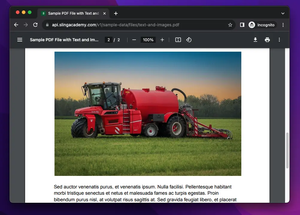This page gives you a dataset that stores information about the performance of senior students of a (very large) fictional high school at the end of their final semester. The dataset can be downloaded and used for educational, analytical, illustrative, and testing purposes. There are four data formats for you to choose from: CSV, JSON, XLSX (Excel), and XML.
Overview
The dataset has 2000 rows (records) with the following columns (fields):
id: Unique identifier assigned to each student (we need this because it is possible that two or more students have the same name).first_name: The first name of a student.last_name: The last name of a student.email: The email address of a student.gender: The gender of a student.math_score: The score obtained by a student in the subject of mathematics (0 – 100).history_score: History score (0 – 100).physics_score: Physics score (0 – 100).chemistry_score: Chemistry score (0 – 100).biology_score: Biology score (0 – 100).english_score: English score (0 – 100).geography_score: Geography score (0 – 100).path_time_job: This indicates whether a student is engaged in a part-time job. Taking a part-time job can have an effect on grades.absence_days: The total count of days the student was not present in class due to various reasons.extracurricular_activities: This captures whether a student participates in extracurricular activities. It could include clubs, sports, arts, or other activities outside of regular academic coursework.weekly_self_study_hours: This represents the number of hours a student spends on self-study each week. It indicates the amount of time the student dedicates to independent learning and studying outside of class.career_aspiration: This column records the student’s career aspirations or goals for the future. It provides insight into the profession or field the student aims to pursue after completing their education.
student-scores.csv
Here’s the URL to download the student-scores.csv file:
https://api.slingacademy.com/v1/sample-data/files/student-scores.csvYou can manually save it to your local computer just by copying and pasting the URL in the address bar of your web browser (Chrome, Edge, Firefox, Safari, etc).
You can also read it programmatically with your favorite programming language. For example, here’s the code that uses pandas (Python);
# SlingAcademy.com
# This code uses Python 3.11.4
import pandas as pd
import ssl
ssl._create_default_https_context = ssl._create_unverified_context
file_path = "https://api.slingacademy.com/v1/sample-data/files/student-scores.csv"
dataframe = pd.read_csv(file_path, storage_options={"User-Agent": "Mozilla/5.0"})
print(dataframe.head())
print(dataframe.describe())Output:
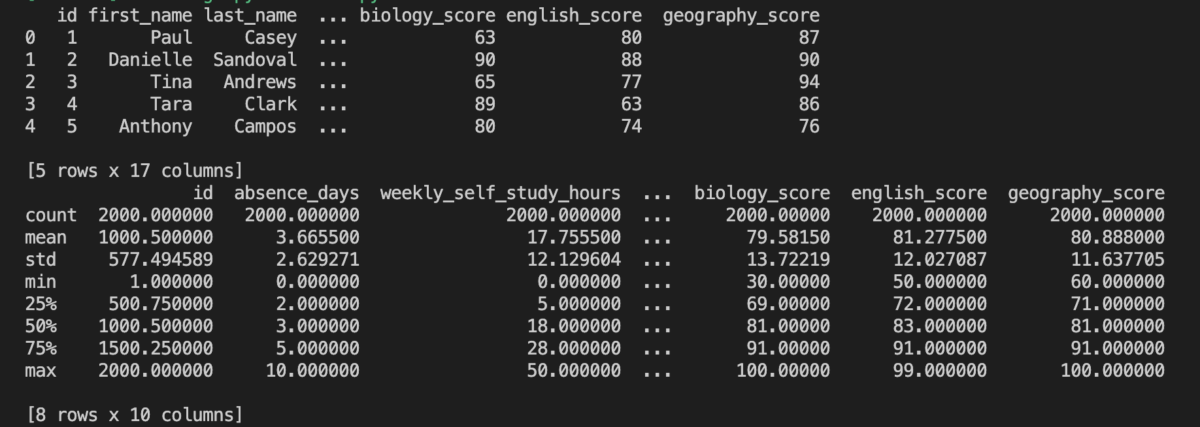
student-scores.json
Here’s the link to get the student-scores.json file:
https://api.slingacademy.com/v1/sample-data/files/student-scores.jsonYou can download it to your device to use offline later or read its content programmatically. The example below shows you how to do that with JavaScript (you can choose any programming language you like):
const fetchData = async (url) => {
console.log("Start fetching data...")
const response = await fetch(url)
const data = await response.json()
console.log(data);
}
const URL = 'https://api.slingacademy.com/v1/sample-data/files/student-scores.json'
fetchData(URL)The size of the file is more than 200 kB, so it can have some delay. The data associated with a student will look like this:
{
"id":5,
"first_name":"Anthony",
"last_name":"Campos",
"email":"[email protected]",
"gender":"male",
"part_time_job":false,
"absence_days":5,
"extracurricular_activities":false,
"weekly_self_study_hours":10,
"career_aspiration":"Unknown",
"math_score":84,
"history_score":77,
"physics_score":65,
"chemistry_score":65,
"biology_score":80,
"english_score":74,
"geography_score":76
},student-scores.xlsx
The URL to download the student-scores.xlsx file:
https://api.slingacademy.com/v1/sample-data/files/student-scores.xlsxThis file can be opened by Microsoft Excel (Microsoft 365), Google Sheets, Open Office, or something like that. The screenshot below shows some first rows of the file:
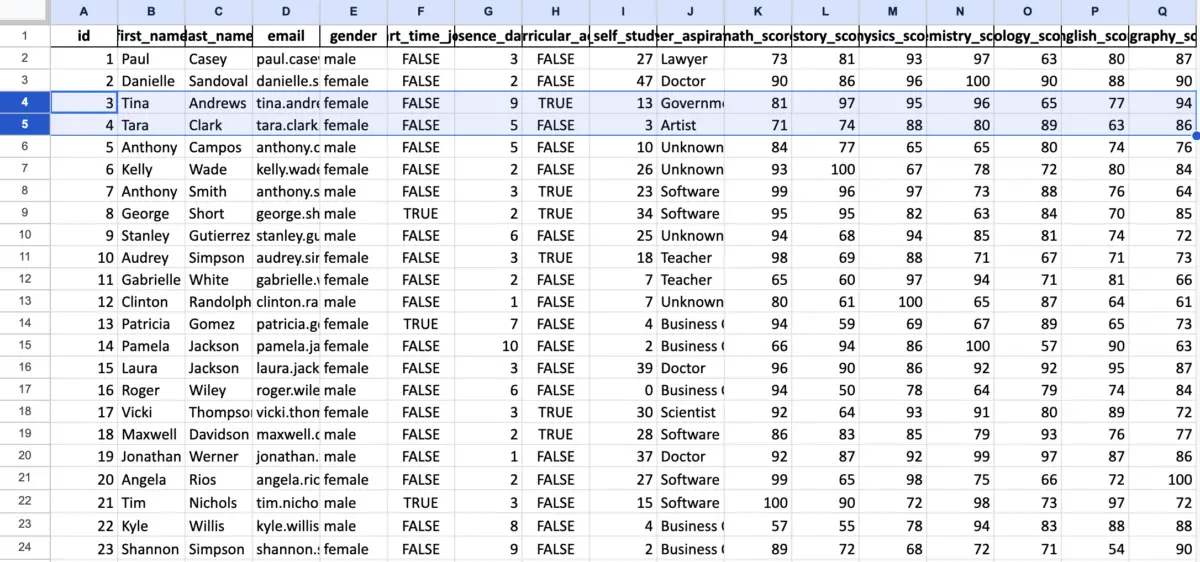
student-scores.xml
The URL of student-scores.xml:
https://api.slingacademy.com/v1/sample-data/files/customers.xmlMore about the grading system in the United States
The 0-100 score grading system is a commonly used method for assessing and evaluating student performance in schools and educational institutions in the United States and many other countries around the world. It provides a numerical representation of a student’s achievement in a course or subject, ranging from 0 (lowest) to 100 (highest). Here’s how the system typically works:
- Score Range: In the 0-100 grading system, the score range is from 0 to 100, where 0 represents the lowest possible score, and 100 represents the highest possible score.
- Letter Grade Equivalents: The numerical scores are often converted to letter grades based on predetermined grade boundaries. These letter grades provide a more concise representation of a student’s performance. The conversion from numerical scores to letter grades can vary by institution, but a common mapping might look like this:
- A: 90-100 (Excellent)
- B: 80-89 (Good)
- C: 70-79 (Satisfactory or Average)
- D: 60-69 (Below Average)
- F: 0-59 (Fail)
- Grade Point Average (GPA): The 0-100 scores are also used to calculate a student’s Grade Point Average (GPA). The GPA is a weighted average of the student’s numerical scores across all courses. The GPA provides an overall measure of a student’s academic performance and is often used for college admissions.
- Assessment and Evaluation: Teachers use the 0-100 grading system to assess and evaluate students’ work, assignments, tests, projects, and participation. The scores help determine a student’s level of mastery in a subject and their progress over time.
- Report Cards and Transcripts: Student scores, along with letter grades and GPAs, are typically recorded on report cards and transcripts. These documents provide a comprehensive record of a student’s academic achievements throughout their educational journey.
- Course Weighting: Some schools apply course weighting to certain advanced or honors courses. This means that a score higher than 100 (such as 110) might be possible in these weighted courses, which can contribute to a higher GPA.