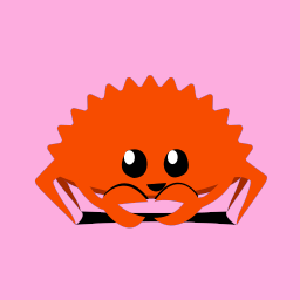Testing asynchronous code is an essential part of developing rust applications, especially when these applications rely heavily on concurrency and parallel execution. Rust's async capabilities, including the async and .await syntax, provide powerful mechanisms for writing modern, non-blocking applications. In this article, we will dive into techniques for testing asynchronous code effectively in Rust.
Understanding Async in Rust
Before diving into how to test asynchronous code, it’s important to recap the basics of async in Rust. The async keyword can be used to define asynchronous functions and blocks, allowing you to work effectively with concurrent operations. Usually, such functions are then called with an executor, which polls and runs these asynchronous tasks.
Creating an Async Function
Let’s write a simple async function that simulates fetching data from a remote server. First, we'll see how to create an async function in Rust:
async fn fetch_data(url: &str) -> Result {
// Simulate fetching data with an HTTP get request
let response = reqwest::get(url).await?;
let body = response.text().await?;
Ok(body)
}
In this example, the function fetch_data takes a URL and returns a Result containing the data or an error. Notice how we use .await to wait for the result of get and text functions.
Testing Async Code
Testing async code involves certain strategies and patterns to ensure the operations are run and validated correctly. Rust's tokio provides an excellent testing environment for asynchronous code.
Using Tokio Runtime for Testing
The tokio crate offers a straightforward solution for testing async functions using the #[tokio::test] attribute macro. This macro wraps the test function with a Tokio runtime, automatically handling the asynchronous operations.
#[tokio::test]
async fn test_fetch_data() {
let url = "https://example.com/data";
let result = fetch_data(url).await;
assert!(result.is_ok());
assert!(result.unwrap().contains("Expected content"));
}
In this test, we use the #[tokio::test] attribute to indicate the test function is asynchronous. We then call fetch_data, await its result, and check if the outcome is what we expected.
Handling Errors and Edge Cases
When testing async functions, it is crucial to handle errors and edge cases. This involves crafting tests that simulate various scenarios, including network errors or data inconsistencies.
#[tokio::test]
async fn test_fetch_data_error() {
let invalid_url = "https://invalid-url";
let result = fetch_data(invalid_url).await;
assert!(result.is_err());
}
This test intentionally uses an invalid URL to ensure that our fetch_data function will correctly handle errors, as indicated by a failed outcome of the Result.
Advanced Testing Strategies
Asynchronous code can be more complex to test when dealing with larger systems where isolates or distributed services interact. It's crucial to employ more advanced strategies, such as mocking external services, using shared state with atomic reference counting, and employing multiple executors.
Mocking External Dependencies
For testing external HTTP requests, we can use libraries like httpmock that allow you to easily mock server responses without needing the actual services running.
// Add dependency to your Cargo.toml
// httpmock = "0.5"
#[tokio::test]
async fn test_fetch_data_with_mock() {
let server = httpmock::MockServer::start();
let mock = server.mock(|when, then| {
when.method(httpmock::Method::GET)
.path("/data");
then.status(200)
.body("mocked response content");
});
let result = fetch_data(&server.url("/data")).await;
assert!(result.is_ok());
assert_eq!(result.unwrap(), "mocked response content");
mock.assert();
}
In this example, we setup a mock server that responds to test requests in place of real HTTP calls. This allows isolation of the component under test, improving both speed and reliability.
By successfully setting up, executing, and validating results from test cases in Rust's asynchronous context, the confidence in the code's stability and efficiency improve greatly. As more complex ecosystems evolve, understanding how to efficiently test your asynchronous code becomes imperative.