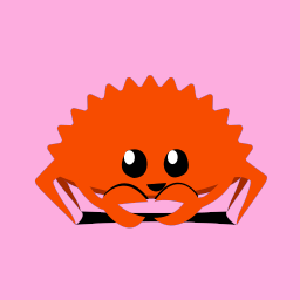Visual Studio Code (VS Code) is one of the most popular Integrated Development Environments (IDEs) available today, prized for its rich ecosystem and seamless extensibility through plugins or extensions. Rust, meanwhile, is a systems programming language known for its performance, memory safety, and concurrency capabilities. If you're using VS Code to write Rust code, here are some top extensions you might consider to improve your development experience.
Table of Contents
Rust Analyzer
The Rust Analyzer extension is arguably the most popular and essential tool for Rust developers using VS Code. It is a front-line contender for providing an improved IDE-like experience in VS Code by offering enhanced code navigation, completion, and debugging tools.
"releases": [
{
"version": "0.2.389",
"date": "2023-06-21",
"downloads": "https://marketplace.visualstudio.com/items?itemName=rust-lang.rust-analyzer"
}
]
- Features: Code completion, inlay hints, Go to Definition, diagnostics, and debugging.
- Installation: Available through the VS Code marketplace.
Crates
The Crates extension is essential for managing dependencies in Rust projects as it allows you to easily browse, install, and update crate packages from within VS Code.
"releases": [
{
"version": "0.5.4",
"date": "2023-04-16",
"downloads": "https://marketplace.visualstudio.com/items?itemName=serayuzgur.crates"
}
]
- Features: Syntax highlighting for Cargo.toml, integration with Cargo tooling, and online search features.
- Installation: Directly through the VS Code marketplace.
Rust Test Explorer
The Rust Test Explorer extension brings an integrated and intuitive interface for running Rust unit tests directly inside VS Code's Test Explorer panel.
"releases": [
{
"version": "0.4.0",
"date": "2023-07-10",
"downloads": "https://marketplace.visualstudio.com/items?itemName=swellaby.rust-test-adapter"
}
]
- Features: Supports debugging of tests, running single tests or all tests, and running tests in different configurations.
- Installation: Find it in the marketplace.
CodeLLDB
For those who need to perform real-time debugging, CodeLLDB is an indispensable extension. It extends VS Code's debugging capabilities to enable features specific to systems and embedded programming with Rust.
"releases": [
{
"version": "1.6.10",
"date": "2023-05-30",
"downloads": "https://marketplace.visualstudio.com/items?itemName=vadimcn.vscode-lldb"
}
]
- Features: Highly customizable UI, can debug unit tests in Rust projects.
- Installation: Easily found and installed via the marketplace.
Better TOML
Better TOML enhances the experience when working with Cargo's TOML files by providing rich syntax highlights and error reporting.
"releases": [
{
"version": "0.3.2",
"date": "2023-03-25",
"downloads": "https://marketplace.visualstudio.com/items?itemName=bungeni.better-toml"
}
]
- Features: Syntax highlighting, semantic errors, section navigator.
- Installation: Find the extension in the VS Code marketplace.
Conclusion
Collaborating in the energetic ecosystem of VS Code enhances the productivity of Rust developers. With these essential extensions, programmers can capitalize on a more refined and seamless Rust coding experience, from writing elegant code with intelligent autocomplete and linting to efficiently managing dependencies and testing software with ease.