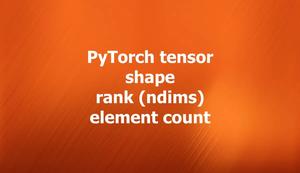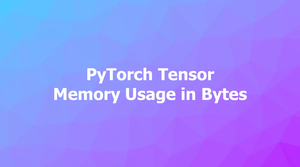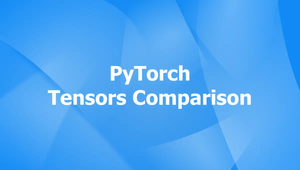Text classification, a subset of machine learning, deals with the category assignments of text data. Using neural networks for text classification is highly effective, and with PyTorch, a popular deep learning framework, such tasks become more manageable. In this article, we’ll walk through the basics of training neural networks for text classification with PyTorch, ensuring even beginners can follow along.
Getting Started with PyTorch
Before delving into text classification, it is crucial to have PyTorch installed and understand its basic structure. You can install PyTorch by executing the following pip command:
pip install torch torchvisionPyTorch’s main building blocks include tensors, similar to numpy arrays but with added functionality to use a GPU for acceleration, and automatic differentiation which is key to training neural networks.
Preparing Text Data
The first step in text classification using neural networks is to prepare the data. We often use datasets like IMDB or any custom text dataset. For simplicity, assume we're working with a sample text:
text_data = [
("I love this movie!", 1),
("I hate this entire series", 0),
("It was okay, nothing special", 1),
("Worst film ever", 0)
]The head of each pair in text_data is the sentence, while the tail is a binary label.
Text to Tensor
Convert the text data into a form understandable by neural networks. This involves tokenization and conversion to numerical tensors. You can utilize libraries like nltk:
import nltk
from torch.nn.utils.rnn import pad_sequence
from torchtext.vocab import build_vocab_from_iterator
# Tokenize text data
nltk.download('punkt')
tokens_list = [nltk.word_tokenize(sentence.lower()) for sentence, label in text_data]
# Build vocabulary
vocab = build_vocab_from_iterator(tokens_list)
text_tensors = [torch.tensor(vocab(tokens)) for tokens in tokens_list]
# Pad sequences to uniform lengths
padded_tensors = pad_sequence(text_tensors, batch_first=True)Once tokenized and converted, these tensors can be fed into a neural network.
Building a Simple Neural Network
Here is a simple network using torch.nn:
import torch
import torch.nn as nn
class TextClassificationModel(nn.Module):
def __init__(self, vocab_size, embed_size, num_class):
super(TextClassificationModel, self).__init__()
self.embedding = nn.EmbeddingBag(vocab_size, embed_size, sparse=True)
self.fc = nn.Linear(embed_size, num_class)
def forward(self, text):
embedded = self.embedding(text)
return self.fc(embedded)This model uses EmbeddingBag to handle text embeddings efficiently. It outputs class predictions by applying a linear layer.
Training Your Model
With the model defined, you can proceed to training it. You’ll need a loss function and an optimizer, typically CrossEntropyLoss and Adam respectively:
# Create model
vocab_size = len(vocab)
num_class = 2
model = TextClassificationModel(vocab_size, embed_size=10, num_class=num_class)
# Define loss and optimizer
criterion = nn.CrossEntropyLoss()
optimizer = torch.optim.Adam(model.parameters(), lr=0.001)
# Train model in epochs
epochs = 5
for epoch in range(epochs):
for text, label in text_data:
model.zero_grad()
bow_vec = make_bow_vector(text, word_to_ix)
target = torch.tensor([category_to_ix[label]], dtype=torch.long)
log_probs = model(bow_vec)
loss = criterion(log_probs, target)
loss.backward()
optimizer.step()
print(f'Epoch: {epoch+1}/{epochs}, Loss: {loss.item()}')Training adjusts the model's weights incrementally, reducing the loss resulting from incorrect predictions. Iterate this process to tune the model completely.
Conclusion
Text classification using neural networks in PyTorch involves multiple steps, from data preparation, model building, to training. Each step is integral to the network comprehending and correctly classifying the text input. With additional data and training time, models can become increasingly accurate. As you become comfortable with these basics, you might explore more sophisticated architectures like LSTMs or BERT using PyTorch.