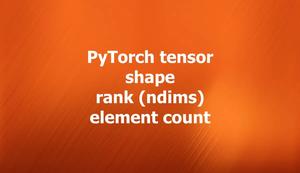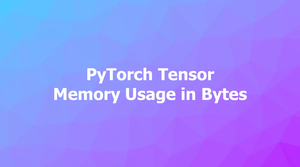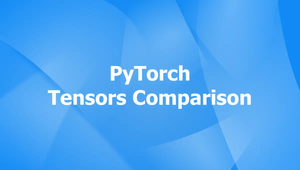The torch.prod() and torch.cumprod() functions in PyTorch are used to calculate the product and the cumulative product of elements in a tensor, respectively.
torch.prod()
Syntax:
torch.prod(input, dim=None, keepdim=False, *, dtype=None) -> TensorWhere:
input: the input tensordim: the dimension to reduce (optional)keepdim: whether to retain the reduced dimension in the output (optional, defaultFalse)dtype: the desired data type of the output tensor (optional)
Example:
import torch
# Create a 2D tensor of size 3x4
x = torch.tensor([[1, 2, 3, 4],
[5, 6, 7, 8],
[9, 10, 11, 12]])
# Calculate the product of all elements in x
p = torch.prod(x)
print(p) # tensor(479001600)
# Calculate the product of each row in x
p_row = torch.prod(x, dim=1)
print(p_row) # tensor([ 24, 1680, 11880])
# Calculate the product of each column in x and keep the dimension
p_col = torch.prod(x, dim=0, keepdim=True)
print(p_col) # tensor([[ 45, 120, 231, 384]])torch.cumprod()
Syntax:
torch.cumprod(input, dim, *, dtype=None, out=None) -> TensorWhere:
input: the input tensordim: the dimension to do the operation overdtype: the desired data type of the output tensor (optional)out: the output tensor (optional)
Example:
import torch
# Create a 1D tensor of size 5
y = torch.tensor([1, 2, 3, 4, 5])
# Calculate the cumulative product of y along dimension 0
c = torch.cumprod(y, dim=0)
print(c)
# tensor([ 1, 2, 6, 24, 120])
# Create a 2D tensor of size 2x3
z = torch.tensor([[1, -2, -3],
[4, -5, -6]])
# Calculate the cumulative product of z along dimension 1
c_row = torch.cumprod(z, dim=1)
print(c_row)
# tensor([[ 1, -2, 6],
# [ 4, -20, 120]])That’s it. Happy coding & enjoy your day!