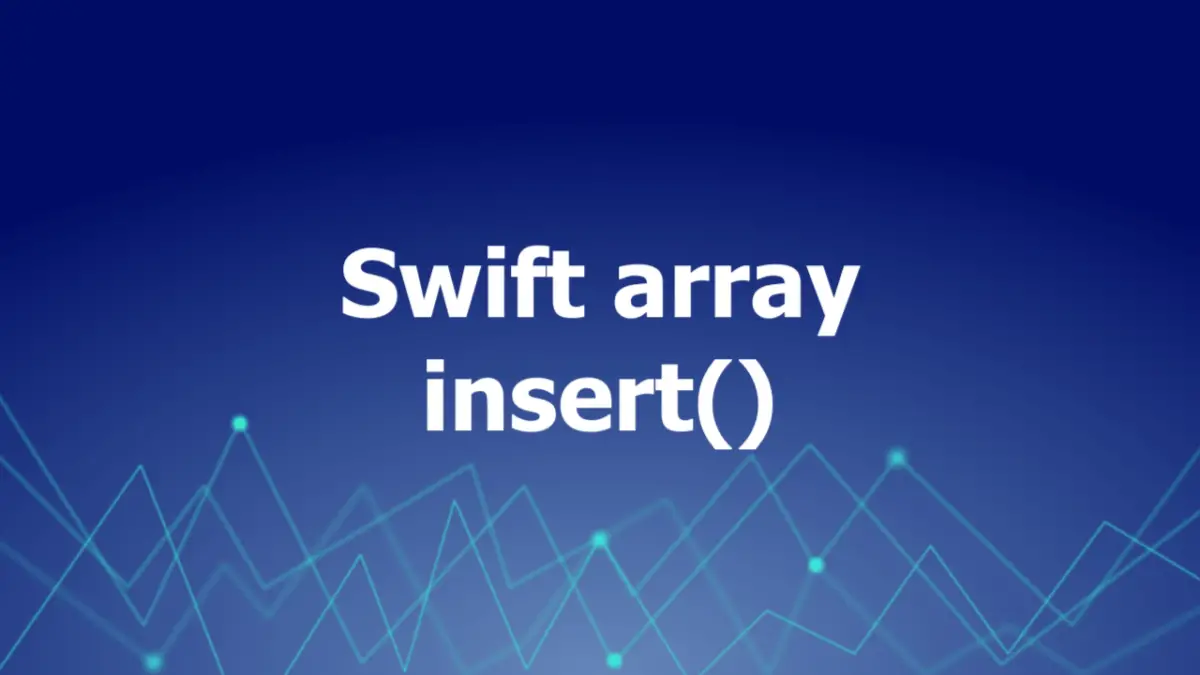
Overview
In Swift, the insert() method has 2 variants: insert(_:at:) and insert(contentOf:at:).
insert(_:at:)
insert(_:at:) is used to insert a single element at the specified position in a given array. The syntax is:
array.insert(newElement, at: index)The parameters are:
- newElement – The element to insert into the array. The type of this element must match the type of the array’s elements.
- at – The position at which to insert the new element. This parameter must be a valid index of the array or equal to its end index property.
insert(contentsOf:at:)
insert(contentsOf:at:) is used to insert the elements of another array or sequence at the specified position in a given array. The syntax is as follows:
array.insert(contentsOf: otherArray, at: index)Where:
- contentsOf – The array or sequence whose elements should be inserted into the array. The type of this parameter must match the type of the array’s elements.
- at – The position at which to insert the new elements. This parameter must be a valid index of the array or equal to its end index property.
Examples
Inserting a new element into an array
This example inserts a new element after the first element of an array:
var products = ["product 1", "product 2", "product 3"]
// insert "product 1.5" after "product 1"
products.insert("product 1.5", at: 1)
print(products)Output:
["product 1", "product 1.5", "product 2", "product 3"]Prepending new elements to an array
Prepending new elements to an array means adding these elements to the beginning of the array.
var numbers = [1, 2, 3, 4, 5]
// prepend 0 to the beginning of the array
numbers.insert(0, at: 0)
// prepend -3, -2, -1 to the beginning of the array
numbers.insert(contentsOf: [-3, -2, -1], at: 0)
print(numbers)Output:
[-3, -2, -1, 0, 1, 2, 3, 4, 5]Inserting a new element after a specific element in an array
In this example, we have this array:
var items = ["a", "b", "c"]What we want to achieve is to insert new item after b. Here’s the code:
var items = ["a", "b", "c"]
// insert "new item" after "b"
let index = items.firstIndex(of: "b")
if index != nil {
items.insert("new item", at: items.index(after: index!))
print(items)
} else {
print("index not found")
}Output:
["a", "b", "new item", "c"]










