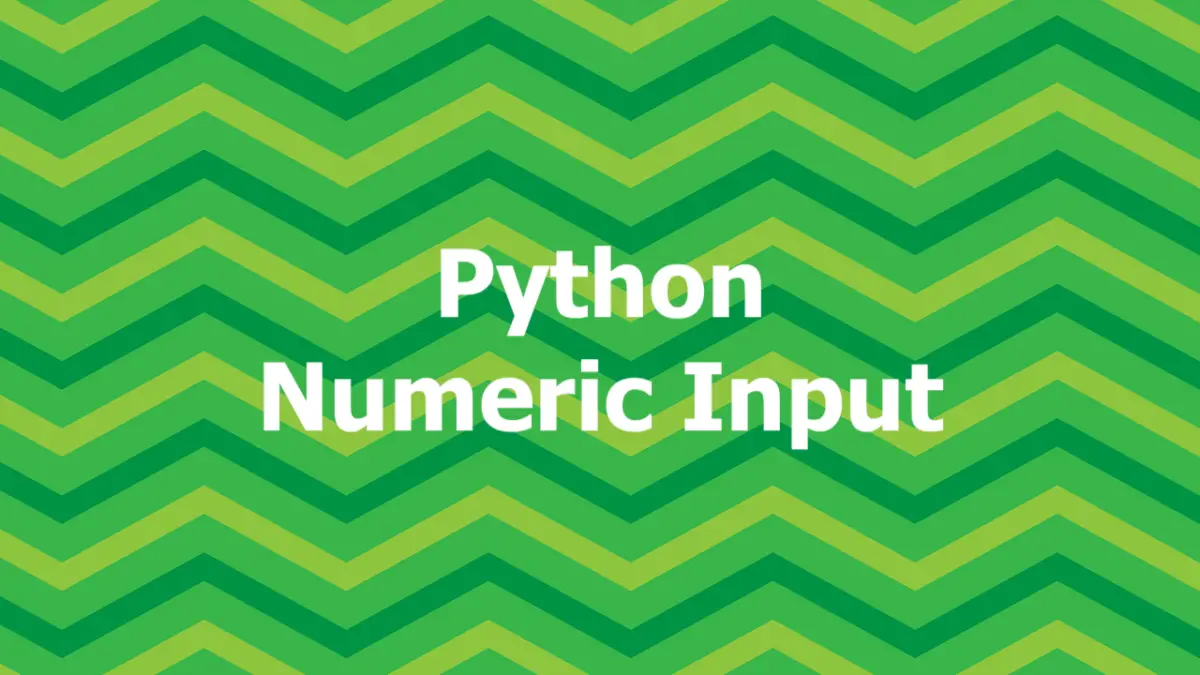
In Python, you can get numeric data from user input by using the input() function in combination with error handling. Below are the main steps:
- Prompt the user for input using the
input()function. - Because the value returned by the
input()function is a string, we have to convert it to a numeric value by using appropriate conversion functions likeint()orfloat(). - Handle any conversion errors with a
try-exceptblock. Display an error message and asking the user to re-enter a number if the current data is inappropriate. - Use a
whileloop to repeat the process above until a valid numeric input is provided.
Code example:
while True:
try:
value = float(input("Enter a number: "))
break
except ValueError:
print("Invalid input. Please enter a valid number.")
print("The entered number is:", value)Run the program, enter abc, then enter 123 and you will get the following output:
Enter a number: abc
Invalid input. Please enter a valid number.
Enter a number: 123
The entered number is: 123.0That’s it. If you have any questions related to Python programming, feel free to leave a comment. Happy coding & have a nice day!