Introduction
SciPy, a key library within the Python ecosystem, provides a host of functionalities for scientific computing. Among these, the datasets.face() function opens up interesting possibilities for image processing and machine learning tasks by providing an easily accessible sample image.
Working with datasets.face()
The first step in utilizing the datasets.face() function is to ensure you have SciPy installed. If not, installation is straightforward using pip:
pip install scipyOnce installed, you can import the required module and load the sample face image:
from scipy import misc
face = misc.face()This basic command retrieves a 3D NumPy array representing a raccoon’s face, making it perfect for manipulation and analysis.
Example 1: Displaying the Image
To begin exploring the functionality of datasets.face(), the simplest application is to display the image. This requires matplotlib:
import matplotlib.pyplot as plt
from scipy import misc
face = misc.face()
# Load the face image
face = misc.face()
# Display the image
plt.imshow(face)
plt.axis('off') # Hide the axes
plt.show()
Output:

This snippet shows how straightforward it is to view the sample image, highlighting its utility for visual evaluations and presentations.
Example 2: Image Manipulation
Moving onto more complex manipulations, consider converting the image to grayscale:
import numpy as np
import matplotlib.pyplot as plt
from scipy import misc
face = misc.face()
# Load the face image
face = misc.face()
# Convert to grayscale
face_gray = np.dot(face[..., :3], [0.2989, 0.5870, 0.1140])
# Display the grayscale image
plt.imshow(face_gray, cmap='gray')
plt.axis('off')
plt.show()
Output:

This approach demonstrates the ease with which the datasets.face() image can be modified for various analyses, including pattern recognition and edge detection tasks.
Example 3: Advanced Image Processing
For a more in-depth exploration, let’s apply a filter to detect edges within the face image. This introduces more complex image processing techniques:
from scipy.ndimage import sobel
import numpy as np
import matplotlib.pyplot as plt
from scipy import misc
face = misc.face()
# Load the face image
face = misc.face()
# Convert to grayscale
face_gray = np.dot(face[..., :3], [0.2989, 0.5870, 0.1140])
# Apply sobel filter for edge detection
face_edges = sobel(face_gray, axis=0) + sobel(face_gray, axis=1)
# Display the edges
plt.imshow(face_edges, cmap='gray')
plt.axis('off')
plt.show()
Output:
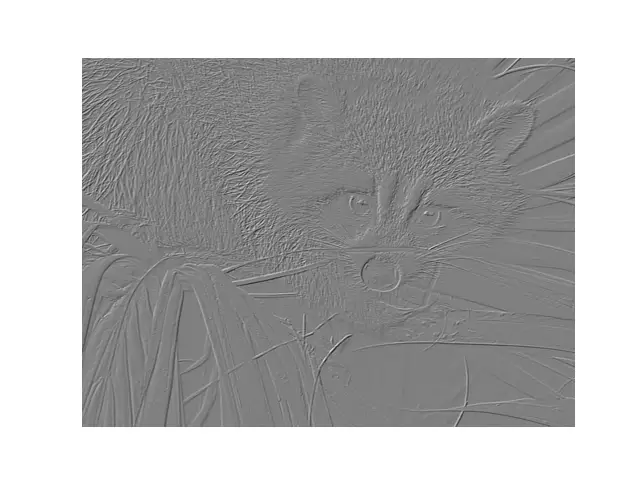
This example demonstrates the powerful applications available through SciPy and the datasets.face() function. It opens up avenues for experimentation with filters, edge detection, and beyond.
Conclusion
The datasets.face() function provided by SciPy is a versatile tool for anyone delving into image processing or machine learning. Starting with simple image display, to grayscale conversion, and then onto advanced image processing techniques like edge detection, these examples showcase the broad utility and potential of this function. While basic in its premise, datasets.face() can serve as a stepping stone into the vast world of scientific computing within Python.